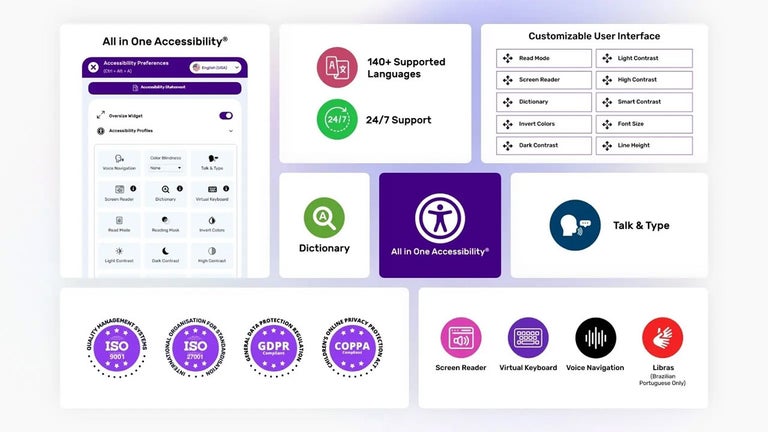Estrazione commenti YouTube semplificata
CommentsAnalytics Comment Extractor è un'estensione gratuita per Chrome progettata per facilitare l'estrazione dei commenti dai video di YouTube. Questa utilità consente agli utenti di scaricare rapidamente i commenti visualizzati in un video, permettendo un'analisi più approfondita tramite la dashboard di CommentsAnalytics. Per utilizzare l'estensione, basta installarla dal Chrome Web Store, navigare verso il video desiderato e caricare tutti i commenti.
Una volta caricati, gli utenti possono semplicemente fare clic con il tasto destro e selezionare l'opzione "Esporta commenti". Questo processo genera un file JSON contenente tutti i commenti scaricati, che può essere facilmente importato nella dashboard di CommentsAnalytics per ulteriori elaborazioni. L'interfaccia è intuitiva, rendendo l'intero processo accessibile anche a chi non ha competenze tecniche avanzate.